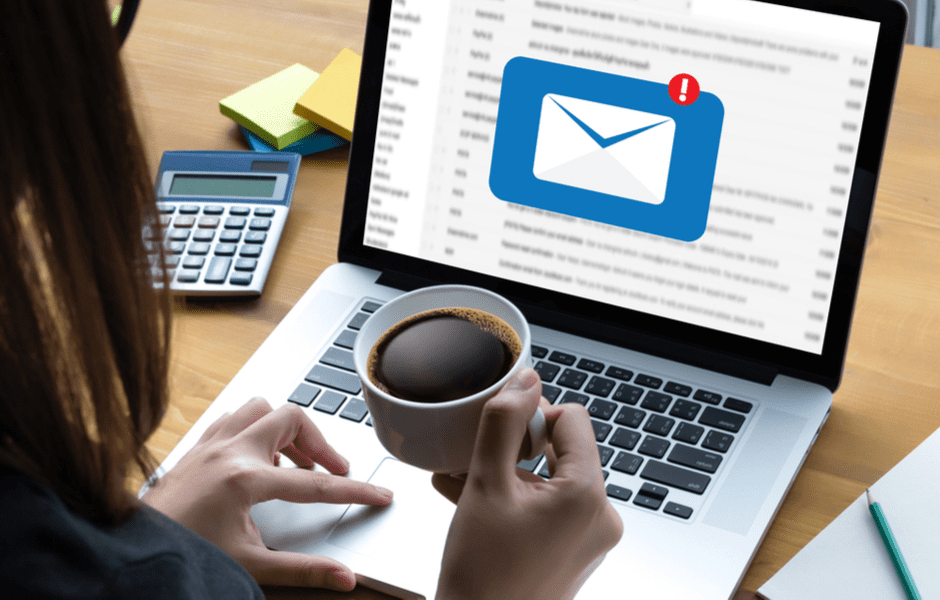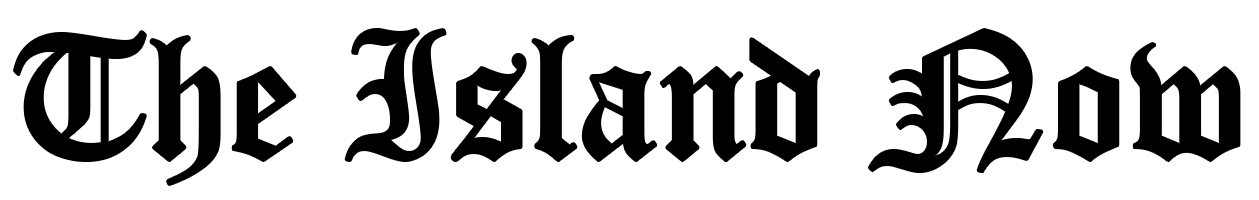Most people stand against spam-mailings and you are probably not an exception. However, it also happens that e-mails of honest and reliable companies can get into the spam folder. Why is it happening? How to deal with it? Here are five common reasons why the letters can get into spam and possible solutions to these problems:
- An individual user spam filter claimed you as a spammer.
- The sender’s domain has a low reputation.
- The sender’s IP has a low reputation.
- There is an error in the mail service.
- The newsletter has trouble with layout or design.
The first step you have to do is to use the email checker https://cleantalk.org/email-checker to find out if your address is not added to the database of spammers. Whether no matches are detected, the problem can be hidden in other reasons. Now, let’s find the solutions for each of these situations.
How to Fix Your Reputation
If the client has marked any of your newsletters as spam by mistake – this is not a global problem. Advise such recipients to add your e-mail to the address book, and mark the letter that turned out to be spam as “not spam”. After that, the mailing client should automatically move it to the inbox. Next time, the letters will most likely be delivered without problems.
The other problem may be caused by the poor domain. Mail clients collect information about domains and make a rating. The worse the reputation of a domain, the less likely it is to get into the inbox. In this case, it is worth to create another domain or request the mail provider why the reputation has fallen.
Mailing services often use shared pools of IP addresses. This is a list of IPs through which client mailings can go. If one of the senders starts sending spam, the reputation of the entire address pool will suffer. In order not to depend on other senders, you can buy a separate IP address. Only you will be responsible for its reputation.
Finally, if the problem hides in the layout or design, we can recommend the following:
- Attach a Plain Text version to each letter.
- Split the pictures with text – the letter should not consist of one image.
- Do not use redirects and link shortens.
- Make sure that the volume of the attached files does not exceed 500 kb. Ideally, do not send attachments at all.
- Do not use a frequent change of bright fonts, text with caps lock, and a lot of exclamation marks.
- Always add an unsubscribe link.
- Write alt tags for the pictures.
In Conclusion
Making the newsletter legal and effective is not difficult. It is better to prevent problems with the law than to deal with it later. Just follow the above tips and the basic etiquette rules for e-mail letters and your address will never be claimed as a spammer.