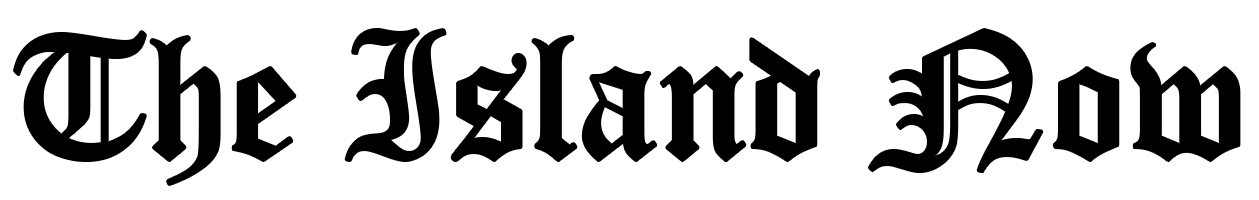Not everyone can stay on top of their monthly spending, making it more challenging to save money for the future and plan for your retirement. But we are living in the golden age of technology, meaning even if you are not good at budgeting, you can always find an app to do it for you.
One such app is home budgeting software. It can help you understand the essentials, become more effective with your money management, and even find solutions to achieve your long-term financial goals. Some budgeting software can assist you in mastering budgeting and cost tracking, while others can assist you in managing your investment portfolio.
Of course, the amount of money you have set aside for home budgeting software is important. Our finest software list contains both free and paid options to fit a variety of budgets. Take a peek, and you will be able to get your money under control in no time.
Our Top 5 Picks For The Best Home Budgeting Software On The Market:
- Personal Capital – Overall Best Home Budgeting Software, Editor’s Pick
- Haven Life – Top Choice For Flexible Budgeting
- Moneyspire – Highly Recommended & Affordable Financial Management Application
- Tiller – Prime Choice For One Stop Financial Information Apps
- YNAB – Most Popular Application For Detailed Budgeting
#1. Personal Capital – Overall Best Home Budgeting Software, Editor’s Pick
Personal Capital is a single app that combines financial planning, money management, and investing. You can link your accounts to the app’s dashboard to keep track of everything in one place. This applies to all of your financial accounts, including bank accounts, credit cards, retirement accounts, investments, and any other financial accounts you may have.
It primarily focuses on retirement planning and investments. The service includes new transaction-management and cryptocurrency-tracking features, as well as multiple views of your holdings, sound personalized advice, and retirement estimates.
In conclusion, Personal Capital is a useful tool for preparing for the future. You can get personalized financial advice based on your goals if you have a portfolio worth more than $100,000. While you will be charged for this service, financial advisors are required to give you advice that is in your best interests. These personal budget software apps can help you manage your budget, spending habits, and saving habits while you’re on the go.
Use the software to see if your retirement and other investment goals are on track. Even if you are not ready to hire a financial advisor, Personal Capital can help you keep track of your finances and investments in one place. The core software is free, but additional features may incur charges. What’s more, It also allows you to track the value of your assets, keep track of your cash flow, and even get an investment report all in one place, allowing you to keep track of your finances in one place.
Features
- Account setup
When you first open an investment account, the very first screen asks for your email address and phone number. You will need to provide your date of birth two screens later. Even if all you want is to use the dashboard to run an investment checkup, you need to schedule a call with an advisor for the setup process.
After you have scheduled a meeting with a Personal Capital advisor, they will ask you to import your financial accounts, including banking, investment, and credit cards, to create a picture of your finances and analyze your current asset allocation. Personal Capital offers 12 different portfolio allocations and nearly limitless strategic variations on those allocations based on client personalization.
- Investment and retirement planning
Personal Capital’s retirement and investment planning tools are excellent, especially considering they are free of charge. You can create different scenarios in its retirement planner, plugin large expenses to see how they affect your retirement plan and how much money you will have per month.
The app’s investment tools assess your portfolio, recommend an asset allocation strategy based on your objectives, and reveal any hidden fees. While Personal Capital is a great budgeting app, it really shines in the retirement and investment planning department. It will tell you if you are on track to retire when you want and suggest ways to make your money grow faster.
- Wealth management services
Personal Capital offers a wealth management plan to clients with at least $100,000 in investment assets. Based on your investment assets, you can choose from various plans. Tax optimization, portfolio monitoring, and rebalancing, and a financial advisory team or your own dedicated financial advisors are just a few of the features.
Fees for the first $1 million in investment assets start at 0.89 % and decline for private clients with more than $1 million. Personal Capital may reach out to you about its wealth management services if you have $100,000 or more in investment assets linked to your account. If you do not want to be contacted in the future, you can unsubscribe.
- Dashboard and transactions
The site’s Dashboard and Transactions pages are two screens you are likely to visit more frequently than others. At the top is a 90-day graph of your net worth. There are two boxes below that, one containing a budget graph.
The budgeting tools provided by Personal Capital are straightforward. Personal Capital calculates an average of your monthly spending. Based on historical data. If you want, you can override this monthly budget number with the one you choose.
A clock-like graphic depicts your current location in the month and a total of your spending to that point. It also compares the totals from the previous month to the current month’s total. You can see the underlying transactions by clicking any of these numbers.
- Education and security
Personal Capital’s website has goal-setting articles and guides. The articles are lengthy and sometimes difficult to understand, but they are of high quality in terms of content. They also have a blog that is updated daily with market news and developments.
The firm uses AES-256 multi-layer key management to encrypt all data and maintain strict internal controls over client information. Personal Capital’s security and data protection policies are among the most comprehensive in the industry.
Pros
- Great for retirement planning
- Allows you to monitor all of your accounts
- Excellent budgeting tools
- Customers have access to a financial advisor
- Free app download
Cons
- The management fees are pretty high
- There is no credit monitoring
=> Click here to visit the official website of Personal Capital
#2. Haven Life – Top Choice For Flexible Budgeting
Haven Life is an insurance company that was founded in 2015 and provides medically underwritten life insurance coverage online. Still, it can also be used as an excellent alternative for home budget software. Based in New York, Haven Life offers products and services across the country, though not all policy types are available in every state.
MassMutual, a major insurance company, owns Haven Life entirely. Its goal is to make the process of buying life insurance more accessible and more efficient. You can get quotes and apply for term life insurance through the company’s website.
Haven Life even offers term life insurance that does not require a medical exam. Haven Life makes sense for those looking to buy life insurance quickly. Those who require more personalized service or in-person assistance should seek out another life insurance provider.
Applicants up to 59 years old who meet the requirements can purchase up to $1 million in coverage that begins immediately and requires no medical examination. As long as you are a U.S. citizen and resident, Haven Life policies are available nationwide.
However, not every state offers all policy options and riders. For example, in Florida, New York, North Dakota, South Dakota, and Washington, the Haven Life Plus rider is not available.
Features
Haven Life only sells term life insurance, which is the most affordable type of life insurance. Term life insurance protects you for a set amount of time. If you die during the covered term, your beneficiaries will receive a death benefit. There are two plans that Haven Life offers to its clients:
- Haven Term
Haven Term provides up to $3 million in coverage for adults under the age of 60 and up to $1 million for those between the ages of 60 and 64. Before coverage is approved, most term insurance policies require applicants to undergo a medical exam.
Haven Term policies require you to answer health and lifestyle questions. Amounts of coverage range from $100,000 to $3 million. You have the option of selecting a term of 10, 15, 20, or 30 years. The Haven Life Plus rider is included in Haven Term policies.
- Haven Simple
Haven Simple is for those who would rather not undergo a medical examination. You fill out an application, and if approved, your coverage begins right away. If your digital application is approved, you may be eligible for coverage ranging from $25,000 to $500,000.
Haven Simple is for people between the ages of 20 and 55. You have the option of selecting a term length of five, ten, or fifteen years. California, Delaware, South Dakota, North Dakota, and New York are the only states where Haven Simple is not available.
- Haven Secure
This policy, accessible to U.S. citizens aged 18 to 60, provides an income replacement alternative for up to 30 years, depending on the chosen policy term. After the policyholder’s death, the payout can be made in a single sum or as a monthly payment for a minimum of five years.
- Accelerated death benefit
If you have Haven Life insurance with an accelerated death benefit, you can use a portion of your death benefit if you become terminally ill. The rider allows you to receive a portion of your death benefit if you are diagnosed with a terminal illness while still alive.
You can get up to 75% of the face value of your policy, up to a maximum of $250,000. You can buy a waiver of premium rider in some cases, which means you won’t have to pay premiums if you become disabled.
- Additional features
Haven Life Plus, a free option that can be added to insurance, provides additional services. Haven Life Plus is not available in Florida, New York, North or South Dakota, and Washington, and some features may be limited to California.
Haven Life Plus members have access to:
- Trust & Will’s digital solution for making an online will.
- Aaptiv, an audio-based fitness app with a one-year membership.
- Timeshifter is a tool that assists you in creating customized programs to minimize jet lag.
- LifeSite is an online safe deposit box for you and five family members.
- Any CVS MinuteClinic service will be discounted by 15%.
- Haven Life also sells annuities.
Pros
- It can be used as a home budget software
- You do not need to have a medical exam
- Included benefits with Rider
- Not many customer complaints
- Easy to navigate
Cons
- Not available in every state
- Limited features
=> Click here to visit the official website of Haven Life
#3. Moneyspire – Highly Recommended & Affordable Financial Management Application
Moneyspire is a home budgeting software that assists you in creating budgets and keeping track of your finances. The app keeps track of your account, sends bill reminders, and supports internet banking. Online banking, bill reminders, investment accounts, and the ability to manage several currencies are all available through the app.
A free version allows you to manage up to 9 reminders and one account. The $60 unlimited version includes unlimited accounts and unlimited reminders and may be used for personal and professional purposes.
Moneyspire attempts to help you arrange your finances by tracking your transactions and assisting you with your budget. A finance tracker is a must-have piece of software for any conscientious person who wishes to keep track of their earnings and expenses. It can be used for both personal and corporate objectives.
Even though numerous finance software solutions are on the market, only a few may be utilized for personal and business purposes. Moneyspire, a website dedicated to home budgets and small enterprises, perfectly illustrates this.
Moneyspire has various customization options and organizing tools to help you manage your personal accounts and small business finances. There are no limits to the number of accounts, categories, bill reminders, reports, or budget plans you can establish.
Features
- Moneyspire plans
During a 14-day free trial, you may try out the personal money manager’s whole feature set with no strings attached. Moneyspire then reverts to a free edition, locking certain of its features.
You can only have one account, five bill reminders, five budget categories, three saved reports, a six-month report, and a six-month budget in Moneyspire Free. Advanced search, data import and export, file attachments, bank and cloud synchronization, as well as customer invoices, are all disabled.
When it comes to Moneyspire Standard, one-time payment licenses are available. No matter whatever sort of license you purchase, you’ll get a 90-day money-back guarantee.
- Great for individuals and small businesses
Considering everything, Moneyspire proves to be a fantastic software tool for combining corporate and personal money accounts in one platform. It comes with an easy-to-use UI and intuitive options. You do not have to be an accountant to figure out how to take advantage of it.
- Moneyspire interface
Moneyspire has a nice-looking primary screen with a well-organized style when it comes to the user interface. Overview, Accounts, Reminders, Budget, Reports, and Invoices are all accessible through separate panes.
Color, font, data locations, sorting mode, registration column order, start page, and other interface aspects can all be modified. For example, you can tell the tool to label it as cleared automatically when adding a new transaction.
- Transactions and mobile app
Manually entering transactions, downloading transactions automatically, and importing transactions from a QFX/OFX, QIF, or CSV file are all options. Your financial data can also be printed out and exported to a QIF file or a spreadsheet to share with your accountant.
You can share your data with your mobile device in two ways. If you do not want to put it on the cloud, you can use a cloud server or directly transfer your data through your iTunes account.
- Security
Moneyspire encrypts your password with AES 128-bit military-grade encryption. SSL-encrypted connections are used for online banking functions. When purchasing products on Moneyspire’s website, SSL encryption is also used.
Moneyspire never collects or has access to your personal or financial data. It just exists on your computer’s hard disk or wherever you choose to save it. You must, however, save your financial data on the cloud if you wish to utilize the Mobile app.
Pros
- Financial data can be exported to a spreadsheet, QIF, or PDF file
- Secure home budgeting software
- Excellent mobile app
- 14-days free trial
- Bill management
Cons
- No credit score monitoring
- No retirement planning
=> Click here to visit the official website of Moneyspire
#4. Tiller – Prime Choice For One Stop Financial Information Apps
Tiller Money is a program that sends transactions and balances to a spreadsheet automatically (either in Excel or Google Sheets). It allows you to keep track of all aspects of your financial life in one convenient location.
CEO Peter Polson founded Tiller Money in 2014. It is currently the only service that can sync your daily financial transactions with Google Sheets, and it is free. So Tiller assists you in setting up your spreadsheet, which is then automatically updated as your balances change, allowing you to review your finances and make plans to fulfill your financial objectives.
A 30-day trial is available for free. Go to the homepage’s top right and select the “Try Tiller Free” button to get started. Tiller will then prompt you to check in with your Google account. You will be prompted to link your accounts once you have signed in with credit cards, checking accounts, savings accounts, and so on.
Tiller offers the possibility of arranging your data using pre-made templates or customizing your spreadsheet to match your individual requirements. It will also give you daily emails containing a summary of your recent transactions and account balances. For 30 days, you may try it out for free to see if it is suitable for you.
Features
- Categorization
After you have connected your financial feeds, you can either manually categorize the financial transactions or set Tiller to do it for you. You can create your own spending categories and categorize transactions if you’re like me and want to be more hands-on with your budget and categories.
Tiller Money even has a Tiller Splitter Add-On that lets you divide a single transaction into many categories. The AutoCat Add-On will categorize your financial transactions as they come in if you don’t want to spend time categorizing each one.
- Customizable spreadsheets
Tiller features a Build Your Own tool to construct your own Excel spreadsheet or Google Sheet. You can build your own templates, financial reports, and other spreadsheets in addition to customizing your categories.
You can review and install a growing variety of free personal finance templates, tools, and reports for your own Google Sheets with the Tiller Community Solutions Add-on. The good news is that you can experiment with any of them to see which one works best for you.
- Option to share
It is simple to share your financial information with Tiller Money if you share your finances with your partner. The good news is that you may choose which precise information from your linked accounts to share. Also, think about how you want to share it. You can choose whether or not the other person can alter your net worth tracker, budget spreadsheet, or other financial transactions and sheets, as well as how long they have access to it.
- Security
Your Tiller Money data is securely encrypted with 256-bit AES encryption. Furthermore, you are the only one who has access to your Tiller sheets.
Tiller has read-only access to your savings and checking accounts, credit card spending, and other financial account activity, and no one from Tiller has access to your financial information.
You can enable two-factor authentication and rest confident that no information not required for your work will be retrieved. If you decide to stop using Tiller, you can remove all of your data.
- You have access from anywhere
Another feature of Tiller that we enjoyed was the option to retrieve the data from my phone using the Google Sheets app. So, while waiting for an appointment, You can check in on where you are for the month with your budget or classify your purchases while out and about.
Pros
- Excellent home budget software
- Investment tracking
- Two-factor authentication
- Custom categories
- 30-day free trial
Cons
- No retirement planning
- No credit score monitoring
=> Click here to visit the official website of Tiller
#5. YNAB – Most Popular Application For Detailed Budgeting
You Need a Budget, or YNAB is home budget software designed to help you manage your monthly budget while improving your financial literacy. The software provides tutorials to help you tackle some of the more complex financial topics as you create your budget.
If you have been battling with negative financial habits, YNAB can help you break them by teaching you how to follow a few simple financial management rules. As you might guess, YNAB’s primary goal is to help you stop overspending and avoid living paycheck to paycheck. Stick to the plan, moderate your spending, and YNAB will soon see you spending last month’s money rather than the money you just earned.
It is simple to set up, supports the bulk of transaction data downloaded from banks, and adjusts its monetary categories to suit your needs, whether you’re using it for personal or small company purposes.
It costs $11.99 per month or $84 per year to subscribe to YNAB. A 34-day free trial is available. After a month, you will have just begun to comprehend your budget and spending. As a result, YNAB allows you a few extra days to consider it. You don’t need a credit card to try it out, and students can petition to have the fee removed for a year.
Features
- User interface
YNAB has a fantastic user interface that aids usability and simply makes your experience more enjoyable. Its mechanics aren’t overly complicated once you get the hang of them. Before you start, we strongly advise you to look through some of the many lessons available. However, there is plenty of help once you get started.
- Customizable spreadsheets
Unlike other home budgeting softwares that automatically categorize your expenditure, YNAB users determine where each dollar is spent based on their priorities and what is essential. If you have $500 in your checking account, for example, you might divide it into categories like “Eating Out,” “Rent,” and “Savings.”
You are proactive and have a precise plan of where your money will go by assigning each dollar a “task.” Instead of automatically withdrawing funds from your checking account when a buddy invites you to dinner, you would check your “Eating Out” category to see if you have enough in reserve. Users can choose where to put their money, set savings objectives, and alter their budgets as needed.
- True starting balance
You can start with whatever amount of money you have right now and work your way up, whether you utilize the software manually or connect it to your accounts. If you have $225.00 in your bank account, it is the amount you will begin allocating your spending with. It will turn red if you budget more money than you have.
- Forum and blog posts
YNAB has several in-depth blog pieces and subjects that are updated regularly. They go over the habits, behaviors, and other mental modifications that are required to stay on track with your budget.
You will also get access to other YNAB users who share their budgeting tactics, questions, and helpful suggestions if you want to see how others utilize the program. Other YNAB members can offer you support and encouragement, and you can share your experiences in the forum.
- Security
YNAB guarantees to keep your information encrypted and secure and publishes its whole security policy. The policy is strict, notably about your account being entirely deleted if you decide to leave the service.
It uses encryption that is at least as good as that used by banks, and it does not keep your bank credentials. YNAB is not a newcomer; it has been in business since 2004. Furthermore, the organization offers a variety of security options, including two-step verification.
Pros
- It helps clients get out of debt
- Excellent mobile apps
- 34-day free trial
- Great user interface
- Excellent educational materials
Cons
- It is pretty expensive
- There is no retirement planning
=> Click here to visit the official website of YNAB
What You Should Know When Looking For The Best Home Budgeting Software?
The greatest personal financial solutions, depending on your demands, allow you to keep track of things like receipt logging and cost management all from within one tool. Most home budgeting software products also allow you to integrate your data with your favorite tax and accounting software. Personal financial packages are available for online and offline purposes, and many include apps that allow you to track your spending daily.
Reporting capabilities
Home budgeting software helps manage money and keep track of expenses, but it is also necessary for producing reports. This information can then be used to file your taxes or share with an accountant who works for you. You can also link your accounts to financial institutions.
Mobile or desktop
Consider where and how you will utilize your home budgeting software. Because most of us spend money on the road, having a software package that allows you to log and track outgoings makes a lot of sense. However, most packages include both desktop and mobile options.
Easy to integrate
You should make sure that any personal finance software you are considering will work well with other programs. When it comes to documenting items like expenses, this is critical. Check to see if your package may be used to transfer data from one location to another for more efficient tax filing.
Security
Personal information protection is critical, especially when banking data and logins. While most budgeting programs are secure somehow, some are more advanced than others. Make sure to check each app’s level of security encryption. Security measures such as 256-bit encryption and multi-factor authentication may be found on their websites. Security features like this will help prevent intruders from accessing your data.
Support and help
As with any software program, it is always a good idea to double-check that support will be available if you need it. Some personal finance software solutions include free help, while others charge for it. Your comfort level with the software determines the amount of assistance you will require.
Account
Because the software links your funds, you will not have to upload your transactions to keep track of your spending and see if you are sticking to your budget. You will, however, need your financial information so that the program can read and aggregate your credit and bank transactions.
Fees
Every app offers its own set of features and perks, so it’s worth trying out a couple to determine which one best suits your needs. If you’ve used a mobile banking app before, you’ll be familiar with the features you’ll be looking for.
Connecting your financial accounts, receiving reminders of incoming bill payments, making a budget, credit score tracking, tracking spending, setting up financial objectives, and more are all standard features among the greatest budgeting apps.
How We Made Our List For The Best Home Budgeting Software?
Choosing which home budgeting software to use is relatively simple. The most important thing is to think about what you will use it for and how much you will use it. There are several excellent free budgeting apps to choose from to meet your needs. After all, there is no point in paying for a premium personal finance package if you’ll never use all of the features. Some of the things we looked for are:
- Two-factor authentication (2FA): Any account with access to sensitive information must use two-factor authentication.
- Browser-based as well as iOS and Android apps are available: You should be able to monitor the status of your budget from any device. We eliminated mobile-only apps because financial transactions and reporting can take up a lot of screen real space.
- Ability to sync with most major banks and credit cards: One of the key benefits of using budgeting software is the convenience of avoiding manual entry (unless you wish to). Thus we expect a budgeting app to connect to various banks quickly.
- You should be able to upload transactions from standard bank data formats, such as CSV, QIF, and QPX if you use credit unions or other unusual institutions.
FAQs Regarding Budget Software Apps:
What is home budgeting software?
Home budgeting software refers to any application that supports you with all aspects of your personal finances. Different applications can be used for diverse purposes. Some software is best for budgeting, while others are better for investing and tracking debt and savings objectives. It helps you set up processes that work for you and makes managing and tracking your finances more manageable and more efficient.
What exactly is budgeting?
Budgeting is the process of planning out how much you will spend and earn in the future, then tracking and altering those plans as you go through life. A budget’s purpose is to help you manage your personal finances so that you may live within your means, save money, and avoid taking on needless debt.
Why do you need home budgeting software?
The best home budgeting software can help you be more financially healthy even if you don’t have a specific objective in mind, such as paying off debt or saving money. Keeping track of your money will help you prevent overspending and plan for future expenses. It enables you to see how much money you’re spending and what you are spending it on.
Your financial condition determines which personal finance app is ideal for you. Home budgeting software can assist you in learning about budgeting and tracking spending, as well as managing your investment portfolio.
How much does home budgeting software cost?
Some budgeting apps are free, while others charge a monthly or annual fee. The typical monthly cost of these applications is $5 to $12. Alternatively, you can pay at a discounted price if you pay annually. Other software charges a $35 annual fee, while investment software charges a flat 0.5 percent of managed assets.
Paid software versions typically have more features and provide better customer support than free versions. Basic features are included in some of the best home budgeting softwares’ free and paid editions.
Our top personal finance apps list contains the best paid and free options for achieving a variety of financial goals. Check it out and make sure your finances are in order in just a few minutes.
How does a home budget software work?
Personal finance software collects your personal information, links it to your financial institution, investment accounts, and credit cards, and then assists you in setting up your financial goals. It can monitor your credit, track your spending and saving patterns, assist you in creating a budget, provide recommendations and investment guidance, and send you bill pay and savings goal reminders once it has access to your accounts.
Should you use a desktop or mobile software version?
Apps and desktop experiences are both healthy in our recommendations. You may live within your means by using either one. Nonetheless, the medium is the message, and several functions appeared to be more accessible to do on a specific screen.
- Desktop is the best option for setup. It’s easier to add accounts and establish spending restrictions for categories if you have more screen space.
- The app is the best for making spending selections. Before making a purchase, quickly scan your phone to see how much you can comfortably spend.
- Desktop is the best option for monthly reports. When it’s time to review where your money has gone in the last 30 days, consult your computer. You will be able to make more sense of everything.
How do you start budgeting?
Although complex budgeting software is available, sometimes a basic sheet of paper or spreadsheet may be enough. Collect all of your bills, as well as your credit card and bank statements. Calculate your income and spending using this information.
You might categorize your expenses by category (eating out, grocery, and shopping) or by a retailer (Amazon, Starbucks). Budgeting apps can help you automate this process by looking at your bank accounts and assessing how much you spend.
Conclusion: Which Is The Best Budgeting Software?
In conclusion, during our research, we have seen that the companies included on our list offer the best home budgeting software. So if you are looking for one to use, we recommend choosing one of them, as they have helped many clients to stay on top of their finances while learning to budget and effectively save for their future.
And as we know, planning for your retirement early is essential if you want to have a sizable chunk saved, and these apps can help you do just that without much effort at an affordable price.