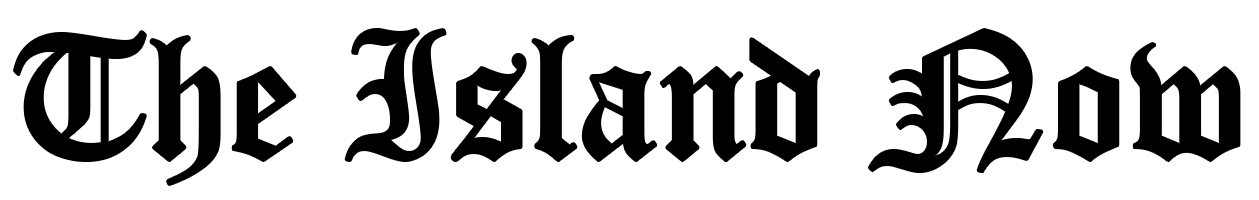Facebook has become the equivalent of an old-fashioned phone book for many people living today. The app is used by businesses to promote their products and by individuals to stay in touch with their loved ones.
Old friends use it for networking. People even use Facebook to buy or sell things they want or need. Moreover, using Facebook has become a way to connect with individuals with similar interests through networking.
Facebook also offers its users hyper-personalized targeted advertising for profit. As people continue to create and share content globally, the Facebook platform has become a significant source of personal and account information for many.
In this guide, we will discuss the steps to delete your facebook account.
Easy Guide On How To Delete Facebook Account?
To delete your Facebook account, head over to Your Facebook Information page and scroll down until you see Deactivation and Deletion. Here, you will find options for temporary or permanent deletion.
If you want to delete your Facebook account, click settings, select Delete Account from the drop-down menu on the top right corner and delete your account. The link will take you to the same account deletion page, where you can delete your account permanently.
Before deleting your account, please consider downloading your archive or moving your information to another service, such as Google Docs, Google Photos, Dropbox, or a photo storage site like Koofr.
When you click Delete Account, please note that it will take up to 24 hours to confirm this action – during which time other people won’t be able to access it anymore.
The company takes a few days to process deletion requests, so your deletion request will be canceled if you log in during this time frame. Please do not sign in – otherwise, you will have to go through the deletion process again.
Some data may remain posted even after you delete your Facebook account. For example, anything written on friends’ posts when logged out of one’s account- but this information cannot be accessed.
Facebook also mentions that copies of some items, such as past posts, will stay on their available files tab without any association with personal identifiers. Other things to watch out for: if you own an Oculus account, you will erase everything related to it; this includes anything from Facebook pages administered by yourself.
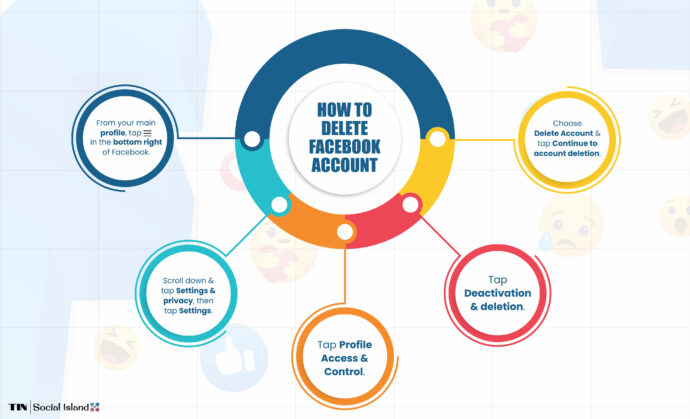
Why Do People Deactivate Facebook?
In April 2019, it was revealed that Facebook had stored passwords for countless users in unencrypted text files. That same month in July 2019, the Federal Trade Commission (FTC) announced a five billion dollar settlement with Facebook over violating user privacy laws.
Most recently, Facebook has threatened to sue Apple for its upcoming system update that allows users to opt out of data tracking. Facebook collects data by tracking behavior on its apps and others to improve its advertising targeting.
One takeaway from this data abuse and breaches is that they will likely happen again. Those who want to protect their data and information must shield themselves against the potential for future misuse of said information. Deleting your Facebook account may be one of the options users can take.
Whatever your motive for deleting Facebook is, there are some steps you can take. If you’re looking for complete digital deletion, then it might be best to delete yourself from social media. The deletion process will erase all your Facebook login and Facebook information.
How To Permanent Deactivate Facebook?
When exiting your Facebook account, things can be challenging when you want to delete it permanently. At every stage of the process, the company asks its users if they’re certain they want to delete their Facebook accounts, and Facebook has two options for those looking to delete an account.
‘Deactivate account ‘and ‘Delete account’ are the two options when you want to leave your Facebook account entirely.
Although you might think that you are permanently deleting your Facebook account when you go through the deletion process, this is just a temporary pause for your account. There’s no need to worry because you can always turn it back on at any time without losing anything.
If you want to delete your Facebook account permanently, remember that there is a time limit of thirty days before Facebook deletes your account. The time limit is to allow people some time after they’ve decided to deactivate it.
You can, however, log back into your Facebook account within the first 30 days of deleting your account. In that case, Facebook will restore all its backup storage content and automatically reactivate your account.
If you plan on deleting your Facebook account permanently, download a copy of all the data they have collected about you before doing so. After removing them from your profile, this includes posts and pictures that may not be available anywhere else. Otherwise, you will lose any memories that are captured there.
How To Get Back Your Facebook Account After Deletion?
Here we’ll show you how to recover your account if you’ve forgotten your Facebook password or deleted it unwillingly. Most of Facebook’s automated recovery methods rely on the information you created during setup. If this information is incomplete or out-of-date, there will be slim chances of regaining access to your Facebook account.
Facebook account recovery can be difficult, especially if you delete Facebook accounts or links during activation. On the other hand, if you have any Facebook legal issues, the process might be longer. Many people succeed when they follow these steps, though it can be tiring for some.
Step One: Keep an Eye on Your Facebook Account and See if You’re Still Logged In
Check if you’re logged in to Facebook on any device before trying to recover your account. If it’s not your current device, maybe it’s one of these other possibilities. Chrome browser open or running on another computer, an iOS or Android version of the Facebook app, or a mobile browser such as Safari or Opera Mini on iPhone.
If you are lucky enough to be able to access Facebook from anywhere, then maybe you can recover your forgotten Facebook password without having to activate a confirmation of the account’s safety. Though what will happen is that you will create an entirely new Facebook password.
Step Two: Recover Your Facebook Account Using the Default Option
When you cannot log into your Facebook account from the device you last used because of an unknown error, taking some alternative steps may help.
Use the internet connection and machine or phone from which you previously accessed your Facebook account. If Facebook recognizes this network and phone, it may enable you to reset your password without further verification.
However, one needs to identify their Facebook account when logging back in.
Step Three: Recover Your Facebook Account Using Contact Details
If you don’t have access to Facebook or would rather log out of a different account, go ahead and create a new browser profile, such as a guest profile. Head to the Facebook recovery page and enter an email address or phone number previously linked to your account. If you search for a phone number, try it with and without your country code. You can also use your Facebook username, which isn’t always necessary.
Once you identify your account, you will find out about your profile’s different aspects. Once it is confirmed that this is your account and you can log in using an email or a phone number – choose whichever method suits you best for recovering access to it.
To reactivate your account, enter your mobile phone number and email address. This will generate a security code that you’ll need to enter as part of the process. All codes are sent via SMS or email. If Facebook cannot find an active phone number on its system, it will allow you to input a landline instead.
Once entered, Facebook will send the code through whichever messaging Facebook page you selected – whichever was most recently used, if not manually chosen.
Step Four: Use an Alternative Contact Number
It can sometimes be difficult to recover an account from Facebook. It may be due to a lack of access to the email address and phone number previously associated with the account or because a hacker has compromised these pieces of information. If that is the case, then Facebook allows you to provide another email address or mobile number for them to contact you about recovering your Facebook account.
To begin, click the link that says ‘No longer have access to these?’ in the lower left-hand corner of the reset password page. Facebook will then ask you for a new email address or phone at which point they’ll contact you to help you get back into your account. After that, all there is left to do is continue through.
Step Five: Facebook Identity Verification
If you have tried all of Facebook’s automated account recovery processes and failed, your final chance is to submit a request for assistance to their customer service department. Go to the Help Center Page on Facebook and click Submit Request for Account Recovery. Please fill out the form by uploading an image of your driver’s license or other official identification, entering an email address that was previously associated with the account you are trying to retrieve from them, then clicking Submit Request.
If you no longer have access to any of the email addresses or phone numbers associated with your account, please enter the one you have access to. Then, please send an email explaining your situation and mentioning that you’ve already submitted your ID to prove your identity.
Make sure not to attach a copy of your ID since it is not a secure form of communication. Please note that it may take up to three weeks for Facebook Security team members to reply, so please be patient. If you did not use your real name on Facebook, then there’s less than an even chance that this method will help recover your account because people often create fake accounts using fake names.
Deactivating Facebook Account On The iPhone App
If you are looking to stop using Facebook but don’t want to delete your account permanently, there are instructions on temporarily disabling your Facebook data. This will allow you to reactivate your profile anytime before the period expires.
From the app settings of an iPhone, tap Settings & Privacy > Settings > Account Ownership and Control > Deactivation and Deletion> click Disable. Enter your password and write why you’re disabling the account (be honest).
After reading through all options, you can decide whether to delete the account. Once completed, scroll down until you see the account Deactivated – this means it has been successfully deleted until you choose otherwise.
Guide To Deleting Facebook On iPhone
You will not be able to delete Facebook from your iPhone until 90 days have passed. Prior to deleting your information, you may want to download an original copy for later reference – though this is optional. Perhaps you are also interested in canceling Disney Plus if you want less access to digital services.
Canceling Facebook will still be possible if it is less than a month after activating the process. However, there’s no going back after 30 days. If privacy is a concern, consider how you can stop/cancel Facebook from tracking you by changing the settings on your device.
Launch the Facebook logo and tap Settings & Privacy > Accounts Ownership/Control > Deactivate And Delete > Delete Account. Choose between deleting or archiving posts next.
Decide whether or not to download any other information before deleting everything from your account when it asks for confirmation about deleting your account for good.
After this point, you won’t be able to recover anything, so ensure everything is saved elsewhere if needed.
Steps To Change Privacy Settings Of A Facebook Account (Android & iPhone)
If you wish to continue using Facebook with stricter privacy controls, then go into your iPhone settings on the latest version of the Facebook application. In the menu at the bottom of your screen, scroll down and select Settings/Privacy.
Scroll all up until you find an option called Privacy Shortcuts. Underneath this tab will be various options for adjusting your personal information and restricting what other people can see about you.
Steps To Use Your Facebook Account Safely
To avoid passive and active threats, taking precautionary measures with your Facebook app is advisable. For instance, ensure that your Facebook user ID has at least fifteen numbers to protect yourself against keyloggers and other suspicious-sounding bugs.
Furthermore, please refrain from posting details about your personal life so that hackers cannot easily identify targets using social engineering techniques such as phishing or spear phishing campaigns. On the other hand, some spammers might also attempt to impersonate familiar people to compromise sensitive information about you, so please stay alert!
To prevent hackers from tampering with your private affairs, it would be best that if you attempt to access your Facebook app from an unrecognized device, you will need to enter a security code.
FAQs About How To Delete Facebook Account
Facebook Deletion vs. Facebook Deactivation: What’s The Difference?
There is a considerable difference between deleting and deactivating your Facebook account; they are not comparable concepts.
Account deactivation is for those who do not know if they want to leave Facebook permanently. If you wish to take an extended break from social media, this would be appropriate action, although it is not the only one.
One can also ignore Facebook without having their account deleted; however, this relies on how tempted they will feel to come back at some point in the future.
Deleting Facebook is final, and it’s a decision that you should take very seriously. If you delete your account, there’s no coming back and expecting any of your data to be still intact.
If I Deactivate My Facebook Account, Will My Profile Disappear Completely?
Deactivating your account should hide you from the public eye. But some people who temporarily deactivate their accounts report that they continue to receive new friend requests even after logging back in.
This means that while you are offline, other people can see and find you- probably because of how Facebook handles searchability and link activation for inactive accounts. You might also still have access to all of your old posts depending on what privacy settings you choose when reactivating your account.
You can ensure that your deactivated Facebook profile won’t reappear in many ways. Try a simple search through one of your friends’ profiles or Google.
Using the former option is preferable; otherwise, it could take some time sifting through pages for people with the same name as yours. If this yields any results, at least now you know how readily identifiable you are even though you’ve deactivated your account.
If I Deactivate Facebook, Will My Comments Disappear?
Your posts on your timeline will be invisible to the public and inaccessible even to your friends if deactivation has been enabled. Your entire profile would have disappeared. However, that does not mean that your comments will also get deleted.
Due to the removal of the link to your account, your name will appear as plain text. A default image on Facebook will also replace your profile image. If you reactivate your account, all those messages will revert to normal: your profile photo reappears alongside comments. However, if you decide not to come back online, only one thing will remain – an untraceable email address for comment notifications.
What would happen if you deleted Facebook permanently? After three months, all the data stored on your account, including videos, and photos, would erase status updates and messages. However, there is no guarantee that it will remove every last piece of flotsam from one’s timeline, which may include comments or other interactions with friends.
Is Messenger Still Available Without A Facebook Account?
If you delete or deactivate your Facebook account, you won’t be able to use the separate Facebook Messenger app. All their contact lists are the same, and the same company owns them. The Messenger app appears incapable of existing without its parent, which was the case in the past. However, these days you can still use it regardless of whether or not you have an active Facebook account.
When you log out of your Facebook account, it will ask if you would like to deactivate your Facebook Messenger. Answer ‘No,’ and the app will keep your contact information intact. Or, if you would rather go without the instant messaging service, you can log out of Messenger separately.
In some cases, users will need to reinstall Messenger after deactivating or deleting Facebook. If you delete Facebook, you’ll have to sign into the app again, albeit using a slightly different process. For that to happen, find “Not On Facebook.” in the settings tab of the application.
Feel free to add your contact information and name. It is also possible to grant Messenger access to your contacts list. As a result, if someone else deletes their account, they can still contact you through online messaging.
When You Permanently Delete Your Account On Facebook, What Happens To Your Tagged Photos?
Once you permanently delete your Facebook account, any tags from people will turn into plain text that you cannot link to a profile. Your profile doesn’t show up when someone looks at the tag so that no one can trace it back to you.
This also applies to anything else posted with tags – if you reactivate your account later, all of the tags will come back without anyone knowing about them before.
As soon as tags are permanently deleted, they revert to plain text. Those original tags won’t automatically link to your name if you open a new account. Take a moment to consider the number of people who share your name.
What if you delete your profile and regret it? Removing old posts, videos, or photos tagged to you will require contacting the person who tagged you so they can remove them.
How Can You Tell If Someone Has Deleted Their Facebook Account?
You won’t be able to access the Facebook profile account of someone who has made themselves unavailable by disabling or deleting their account. Posts they’ve written on your timeline will still exist though you can no longer click on their name or view other messages they may have shared with you over time.
There are three things to remember if someone is quieter than usual on Facebook. The first is that they may be busy – message them and see if everything’s okay.
Second, check your list of friends – perhaps they can’t reply for now but will later. And third, it might mean that they’ve blocked you from seeing what they post. But before worrying about this too much, double-check whether or not their account exists.
How do you know when someone blocks you on Facebook or deactivates their account? You need to check one of your mutual friends’ profiles to see if this person is there. If they are searchable, then it means that they haven’t been deleted altogether.
Sadly, though, this might mean they don’t want anything to do with you anymore. Therefore, you won’t be able to view their replies if you message them.
Conclusion: How Do I Delete My Facebook Account?
Privacy is an increasingly concerning issue in the modern world. Therefore, deleting your Facebook account can go a long way toward mitigating that risk.
You can also try a private Instagram viewer if you like to be anonymous.
Once you’ve done so, please continue to take steps to protect your account information.
You can also try and buy instagram followers.
You can do so by removing your information from search engines and then learning how to delete yourself from the internet. This has obvious benefits- less exposure means fewer data breaches or possible identity theft cases.