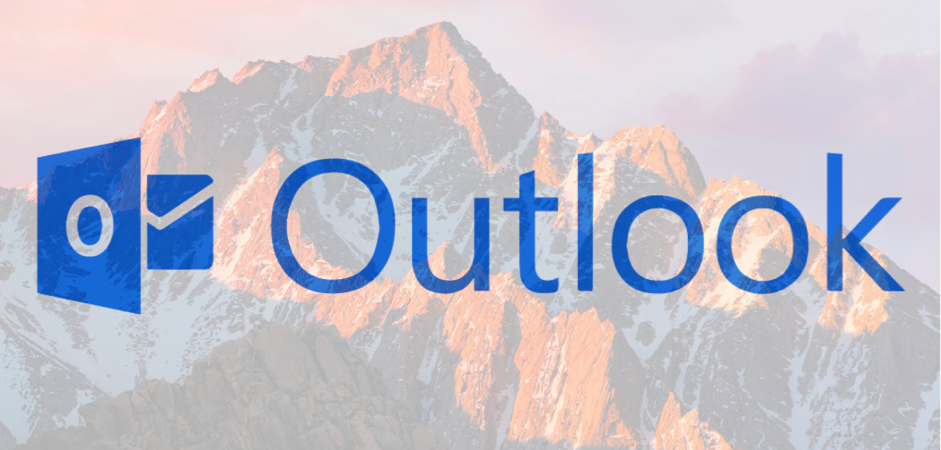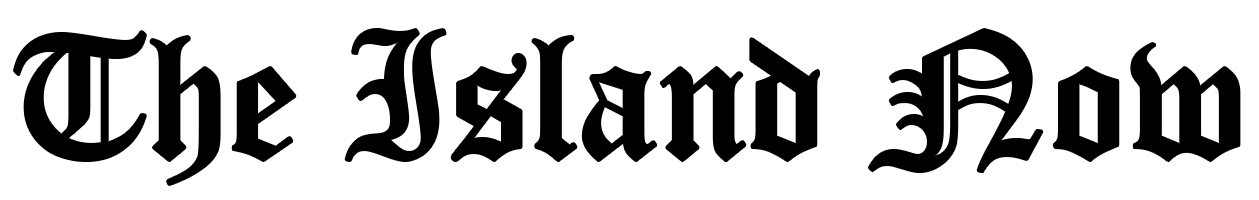Think of each format as a different language: some of them are understandable only to specific platforms and apps. To reach any file from various programs, you can try to transfer it to an alternative format.
For instance, if your colleague has created a doc on Mac OS it may not work on your PC running Windows 10. Alternatively, if you want to change the mailing platform and have primarily a huge amount of data to transfer to Outlook, it may require a certain type of file. We will recommend smart tools for converting any file to any format and transfer to outlook here and will give you some tips so that you never get stuck with an incorrectly encoded file.
Step 1: check your apps
It often happens that the apps you used to make the file provide you with the opportunity to save it in another format. For instance, if you are viewing a document in Google Docs, you can press “File” and “Download as …” to open a list of formats for which you can convert a page. These include MS Word, PDF, plain text and others. Desktop programs MS Word and Pages offer a similar choice of formats.
In case you would like to reach a specific file with other programs, you have to primarily save it in other formats. You will not always be able to use the program that originally made the file. Thus, the conversion tool will assist you in this case. The tool you select will be defined by the file format you are working with.
Conversion tools
Conversion of formats seems to be simple. However, it can be more complicated than it seems at first glance. One of the options for transferring data can be an Outlook Transfer tool. It supports easy transferring from Thunderbird, IncrediMail, Gmail, Mbox, EML and many other platforms to MS Outlook. It is quite easy to use, processing everything through one single-screen interface.
Being created by the GlexSoft, Outlook Transfer is committed to developing the most innovative and powerful solutions for automatic email migration and data conversion. Outlook Transfer is a bundle of tools suitable both for online and home usage. It offers competitive pricing as well as clear tutorials on how to work with the service.
Licensing
Several types of Outlook Transfer licenses are currently offered for personal and commercial usage:
- Home License (1-5 PCs annually);
- Commercial License (1-50 PCs during a year);
- Technical License (unlimited).
Start by taking advantage of the impressive functionality of the full version of Outlook Transfer tools right away when you purchase a license that best suits your personal or corporate needs. Registering the program allows you to convert an unlimited number of messages from mailbox files at full speed, and provides access to free technical support and regular program updates.
Be one of the 100% users to leave your positive feedbacks after trying Outlook Transfer.