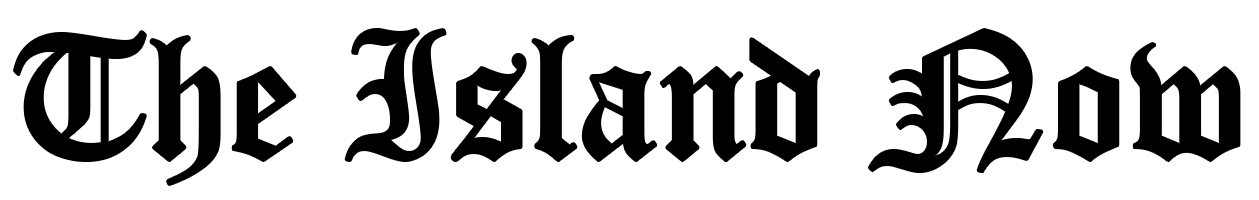Instagram Reels is a fun and engaging feature that allows users to create and share short, 15-60 second videos with various effects and music.
The platform gained immense popularity since its launch, allowing users to showcase creativity and connect with others, with a 1.95% average engagement rate.
Downloading Instagram Reels can be beneficial for various reasons. Save Insta reels for offline viewing, share with friends, or enjoy without internet dependency.
No matter the reason, knowing how to download Reels can be a game-changer.
This article will provide a comprehensive guide on how to download Instagram Reels on different devices, such as Android, iOS, and PC. We will also explore the tools and applications needed to make the process smooth and hassle-free.
Requirements For Downloading Instagram Reels
The good news is that downloading Instagram Reels is possible on various devices, including Android smartphones, iPhones, and personal computers.
Different tools and methods cater to each device, ensuring a seamless experience for all users.
The necessary tools or applications
You will need a third-party app or an online downloader website to download Instagram Reels videos. While both options are effective, the choice will ultimately depend on your preferences and device compatibility.
1) Third-Party Instagram Reels Downloader Apps
These apps are designed to download reel videos from Instagram directly to your device. They usually offer additional features like batch downloading and video quality selection. Some of the most popular options include:
- InReelDownloader (Android)
- Instasave (iOS)
- Video Downloader for Instagram (Android)
2) Online Instagram Reels Downloader Websites
If you prefer not to install a separate app, Instagram reels downloader websites can also help you save Instagram Reels. These websites allow you to paste the Reel’s URL and download the video without additional software. Examples of reliable online downloader websites are:
How to Download Reels From Instagram on Android Devices?
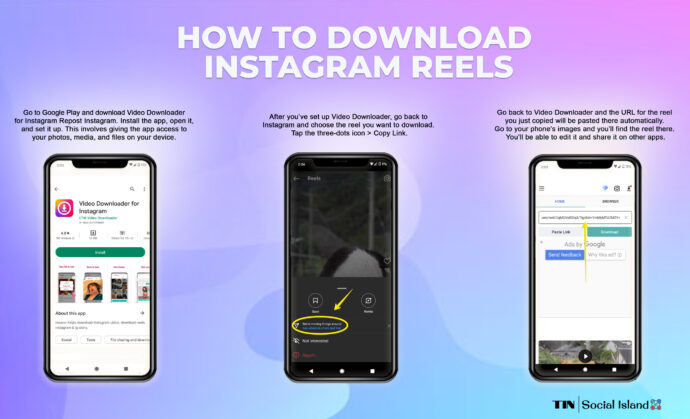
1. Using a Third-party App
Before we get into the nitty-gritty, let’s talk about why you might want to use a third-party app to download Reels. These apps provide a seamless and user-friendly experience, allowing you to save Instagram Reels directly to your Android device.
Many apps offer extra features like batch downloading, video quality selection, and a built-in media player for offline viewing. Some third party apps also allow you to buy views for Instagram reels to enhance your Reels’ performance and visibility.
Now that you know the benefits of using third-party apps, let’s explore three of the best options for Android users:
- InReelDownloader: InReelDownloader is a popular choice among Android users due to its simple interface and easy-to-use functionality. This reels video downloader lets you download Instagram Reels videos and supports downloading from IGTV and Instagram posts.
To download Reels Instagram videos using InReelDownloader, follow these simple steps:
Step 1- Install InReelDownloader from the Google Play Store.
Step 2– Open Instagram and find the Reel you wish to download.
Step 3- Tap the three-dot icon in the bottom right corner and select “Copy Link.”
Step 4- Open InReelDownloader and paste the link in the text box.
Step 5- Press “Download” to save the Reel to your device.
InReelDownloader also has a built-in gallery, making viewing and managing your downloaded Reels easy.
- Video Downloader for Instagram: Another excellent option for Android users is Video Downloader for Instagram. Apart from reels, this downloader app lets you download Instagram photos and videos. Its simple design and easy-to-use interface make it a favorite among users.
To use Video Downloader for Instagram, follow these steps:
Step 1- Install Video Downloader for Instagram from the Google Play Store.
Step 2- Open Instagram and locate the reel you want to download.
Step 3- Tap the three-dot icon and select “Copy Link.”
Step 4- Open Video Downloader for Instagram, and the link will automatically be pasted.
Step 5- Press “Download” to save the reel to your device.
3. Using an Online Downloader Website
Vidloder is a convenient solution for individuals who wish to avoid installing extra applications and desire a simple and efficient method to download Instagram reels online.
- InReelDownloader: InReelDownloader is a popular choice among Android users due to its simple interface and easy-to-use functionality. This reels video downloader lets you download Instagram Reels videos and supports downloading from IGTV and Instagram posts.
Advantages of Using Online Downloader Websites
Before diving into the process, let’s discuss the benefits of using an online downloader website to download Instagram reels online.
These websites allow you to download Reels without installing any software or apps. They are typically easy to use, compatible with various devices, and support multiple video quality options.
Steps to Download Instagram Reels Video Using an Online Downloader Website
Now that you understand the advantages of Insta reels downloader websites, let’s go through the steps to download Instagram videos on your Android device:
Step 1- Find the Reel you want to download: Open the Instagram app on your Android device and navigate to the Reel you wish to save. Ensure you have a stable internet connection to avoid interruptions during the process.
Step 2- Copy the Reels Video URL: Once you’ve found the Reel, tap on the three-dot icon in the video’s bottom right corner. A menu will appear with several options – choose “Copy Link” to copy the Reel’s URL to your clipboard.
Step 3- Visit an online downloader website: Open your preferred browser on your Android device and navigate to a reliable Instagram video downloader website.
Plenty of options are available – quickly search, and you’ll find various websites. Make sure to select a website that explicitly supports Instagram Reels downloading.
Step 4- Paste the URL into the designated text box: On the downloader website, you’ll find a text box to paste the copied URL. Tap and hold inside the text box, and choose “Paste” to insert the Reel’s URL.
Step 5- Start the downloading process: After pasting the URL, look for a “Download” button, which may be located next to the text box or below it. Tap on this button to start the downloading process. The website will then analyze the URL and fetch the video.
Step 6- Choose the desired video quality (optional): Some Instagram reels video download websites offer multiple options. If your website provides this feature, select the video quality that suits your needs.
Higher-quality videos will be larger but offer better visuals, while lower-quality videos will be smaller but might have reduced clarity.
Step 7- Save the Reel to your device: Once the video is ready, you’ll see a “Download” or “Save” button, possibly accompanied by a preview image of the Reel.
Tap on this button to save the Reel to your Android device.
The video gets downloaded to your device’s default download folder or the folder specified for downloads in your browser settings.
Step 8- Access and enjoy your downloaded Reel: After the Reel has been downloaded, you can access it through your device’s gallery or file manager. Enjoy watching your favorite Reels offline, share them with friends, or create a personal collection of unique content.
How To Download Reels From Instagram On iPhone?
The following section will describe how you can download Reels videos from Instagram using an app such as InstaSave on your iPhone.
Downloading Reels Using InstaSave:
Step 1) Install InstaSave: Start by installing InstaSave on your iPhone. You can find the app in the App Store. Search for “InstaSave” and download the app to your device.
Step 2) Allow access to your camera roll: Upon opening InstaSave for the first time, the app will request access to your camera roll. Grant permission to ensure the app can save your downloaded Reels.
Step 3) Open Instagram and locate the Reel: Next, open the Instagram app on your iPhone and find the Reel you want to download. Make sure you have a stable internet connection to ensure a smooth process.
Once you’ve found the Reel you want to save, tap the three-dot icon in the lower-right corner of the video. A menu will appear with several options – choose “Copy Link” to copy the Reel’s URL to your clipboard.
Step 4) Open InstaSave and paste the URL: Go back to InstaSave and paste the copied URL into the designated text box. The app will automatically analyze the URL and fetch the video.
Step 5) Download the Reel: After InstaSave has fetched the video, you’ll see a “Download” button along with a preview image of the Reel. Tap this button to download the Reel to your iPhone’s camera roll.
Tips For Using InstaSave
To make the most of your InstaSave experience, here are some valuable tips:
Regularly update the app: Keep InstaSave up-to-date to ensure optimal performance and compatibility with the latest Instagram features.
Use a stable internet connection: A stable internet connection is essential for a smooth downloading experience. Connect to Wi-Fi or use a reliable mobile data plan to prevent interruptions.
Organize Your Downloaded Reels: Create albums in your iPhone’s camera roll to store your downloaded Reels, making locating and enjoying your favorite content easier.
How To Download Instagram Reels With Music?
You can use the Screen Recording Method to Download Instagram Reels with Music. Screen recording is a simple and efficient way to capture Instagram Reels with music, and most devices come with built-in screen recording features.
Here’s a step-by-step guide to downloading Reels with music using the screen recording method:
Step 1- Enable screen recording on your device: First, ensure your device has a built-in screen recording feature. You can find the screen recording option for most smartphones in the quick settings menu or settings app.
If your device doesn’t have a built-in screen recorder, search for a reliable screen recording app in your device’s app store and install it.
Step 2- Adjust audio settings: To record the Reel’s audio, ensure that the screen recording feature captures both internal audio (the Reel’s music) and external audio (any sounds picked up by your device’s microphone). Check the audio settings for your screen recorder and adjust them accordingly.
Step 3- Open Instagram and locate the Reel: Launch the Instagram app on your device and find the Reel you want to download with music.
Step 4- Start screen recording: Swipe down to access the quick settings menu or open the screen recording app. Tap the screen recording icon or button to start recording. You might see a countdown or hear a beep, indicating that the recording has started.
Step 5- Play the Reel with music: Quickly navigate back to the Instagram app and play the Reel with music. Ensure that the audio is playing clearly and without interference.
Step 6- Stop screen recording: Stop the recording from the quick settings menu or screen recording app once the Reel has finished playing.
Step 7- Trim and save the video: The recorded video might have some extra footage from before and after the Reel played. Open your device’s gallery or video editing app to trim the beginning and end of the video as needed. Save the edited video to your device.
How To Download Instagram Reels On PC?
Method 1: Downloading Reels Using Browser Extensions
Browser extensions are nifty tools that can help you download Instagram Reels directly to your PC. They integrate seamlessly with your browser, offering a quick and convenient way to download your favorite Reels.
Step 1- Find a reliable browser extension: Look for an extension that supports Instagram Reels downloading and is compatible with your preferred web browser (e.g., Chrome, Firefox, or Edge). Read user reviews and ratings to ensure the extension is safe and trustworthy.
Step 2- Install the browser extension: Once you find a suitable extension, follow the installation instructions on the extension’s official website or your browser’s extension store.
Step 3- Open Instagram on your PC: Using your preferred web browser, navigate to the Instagram website and log in to your account.
Step 4 – Locate the Reel you want to download: Browse Instagram to find the Reel you’d like to save to your PC.
Step 5- Use the browser extension to download the Reel: With the extension installed, you’ll likely see a download button or icon on the Reel’s page. Click the button or icon to start the downloading process.
The Reel will be saved to your PC, typically in the default downloads folder.
Method 2: Downloading Reels Using Online Downloader Websites
If you prefer not to install browser extensions, you can use online downloader websites to download Instagram Reels on your PC. These websites are accessible through your browser and don’t require any additional software.
- Open Instagram on your PC: Using your preferred web browser, navigate to the Instagram website (instagram.com) and log in to your account.
- Find the Reel you want to download: Browse Instagram to locate the Reel you’d like to save to your PC.
- Copy the Reel’s link: Click the three-dot icon next to the Reel and select “Copy Link” to copy the Reel’s URL to your clipboard.
- Visit an online downloader website: Open a new browser tab and navigate to a reliable online downloader website that supports Instagram Reels. Ensure the website is safe and reputable by checking user reviews and ratings.
- Paste the URL into the designated text box: On the downloader website, you’ll find a text box or input field where you can paste the copied URL. Right-click inside the text box and choose “Paste” to insert the Reel’s URL.
- Start the downloading process: After pasting the URL, click the “Download” button or a similar option to start the downloading process. The website will analyze the URL and fetch the Reel.
- Save the Reel to your PC: Once the video is ready, you’ll see a “Download” or “Save” button, possibly accompanied by a preview image of the Reel. Click this button to save the Reel to your PC, typically in the default downloads folder.
FAQs About How To Download Instagram Reels
While downloading Instagram Reels for personal use and offline viewing is generally not illegal, it’s essential to respect the content creator’s rights.
If you plan to share or reuse the downloaded Reel, always seek permission from the creator and provide appropriate credit.
Yes, most third-party apps and online downloader websites support downloading Instagram Reels with their original music.
Ensure the tool you choose specifically mentions that it preserves the Reel’s audio during the downloading process.
While many third-party apps and online downloader websites are safe and reliable, it’s essential to research user reviews and ratings before using them.
This research helps ensure you use a reliable tool to download Instagram Reels.
Downloading private Instagram Reels can be challenging, as most third-party apps and online downloader websites require the Reel’s URL to be publicly accessible.
If you have permission from the content creator, you can try using the screen recording method to capture the private Reel.
While having an Instagram account can make it easier to find and access Reels, it’s not a requirement for downloading them.
You can still use third-party apps or online downloader websites to download Reels if you have the Reel’s URL.
Some third-party apps and online downloader websites may impose limitations on the number of Reels you can download within a specific period, or they require a premium subscription for unlimited downloads.
Always check the terms and conditions of your tool to understand any limitations.
To download Instagram Reels in high quality, ensure the third-party app or online downloader website you use supports high-quality downloads.
The quality of the downloaded Reel may depend on the tool you choose, so opt for one that mentions explicitly high-quality downloading options.
Instagram Reels are typically saved in the MP4 video format when downloaded using third-party apps or online downloader websites.
This format is widely compatible with various devices and media players, making viewing and sharing your downloaded Reels easy.
You can download Instagram Reels on Android and iOS devices using third-party apps, online downloader websites, or the screen recording method.
The process may slightly differ between Android and iOS devices, but the overall steps remain similar. Just ensure the tool you choose is compatible with your device’s operating system.
The Bottom Line: How To Download Instagram Reels In 2023?
Downloading Instagram Reels is simple and can be done through various methods like third-party apps, insta reel downloader websites, browser extensions, or screen recording.
Each method has pros and cons, depending on your preferences and device compatibility. Remember to respect content creators’ rights and only use the downloaded Reels for offline viewing, sharing, or reusing with their permission.
Always opt for reliable and trustworthy tools to ensure device and data safety. Follow this guide to download and enjoy your favorite Instagram Reels on your preferred device.
So go ahead, explore Reels, curate your collection, and enjoy offline viewing whenever and wherever you want!