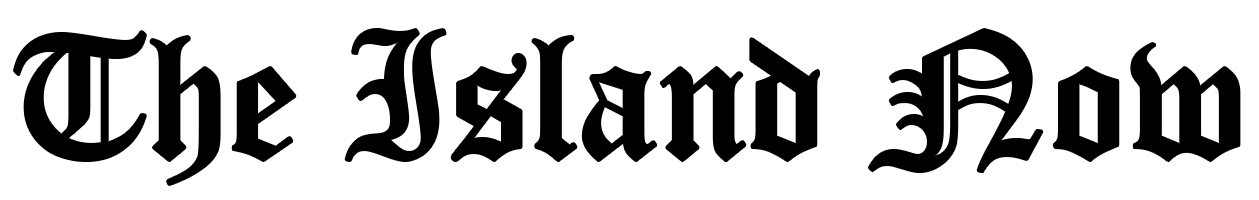Privacy protection has become a pressing issue for numerous individuals engaging with social media networks in our digital society. According to a study, 86% of consumers care about data privacy and want more control.
One of the widely utilized platforms, Instagram, is not exempt from this rising concern.
Some users may find it necessary to hide their followers for various reasons, such as protecting their personal lives or avoiding unwanted attention.
Instagram users can effectively preserve their privacy by using practical tips and techniques on how to hide followers on Instagram. This valuable article offers an extensive guide, furnishing valuable insights and necessary knowledge.
Understanding Instagram's Privacy Settings
Before diving into the specifics of hiding followers, it’s important to understand Instagram’s privacy settings and the difference between public and private profiles.
Public vs. Private Profiles: A Brief Overview
Public profiles on Instagram are accessible to everyone, meaning anyone can view your content and follow you without your approval. This option is excellent for users who want to reach a broader audience, such as businesses, influencers, or those looking to expand their network.
On the other hand, private profiles restrict access to your content, requiring users to send a follow request that you must approve.
This option is perfect for individuals who want more control over who sees their content, providing an added layer of privacy. Weighing the pros and cons of public and private profiles is essential when considering Instagram followers.
Adjusting Privacy Settings: Taking Control of Your Profile
Instagram offers a range of privacy settings that allow you to customize your experience on the platform. To access these settings, follow these steps:
- Open the Instagram app and navigate to your profile.
- Tap the menu icon (three horizontal lines) in the top right corner.
- Select “Settings” from the menu.
- Choose “Privacy.”
You can adjust various settings from here, such as who can see your stories, send messages, and more.
Take the time to explore these options and tailor them to your preferences, ensuring you maintain control over your content and interactions on the platform.
Blocking and Restricting Followers
If you want to prevent specific users from seeing your content or interacting with you, Instagram allows you to block or restrict them. Here’s a quick rundown of the differences between blocking and restricting:
Blocking: When you block a user, your profile and content become invisible to them.
They won’t be able to find your profile through search, view your posts, or interact with you in any way. Additionally, blocked users will not be notified that they have been blocked.
Restricting: Restricting a user limits their interactions with your content. For example, they can still view your profile and posts, but their comments on your content will only be visible to them (and not to other users).
They won’t be able to see when you’re online or if you’ve read their direct messages. Both blocking and restricting are valuable tools for maintaining your privacy and keeping unwanted users at bay.
How To Hide Your Instagram Followers List?
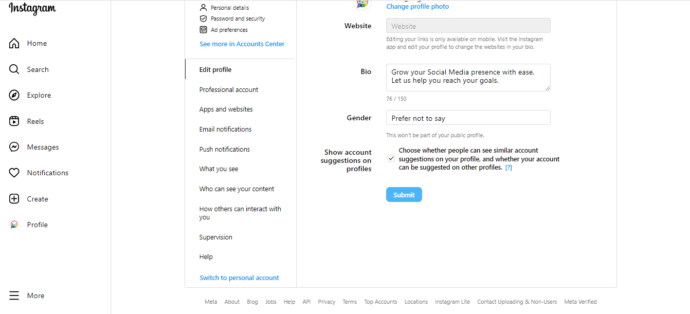
Switching to a Private Account: A Simple Solution
The most straightforward way to hide your followers on Instagram is by switching to a private Instagram account.
With a private business account, only your approved users can see your content, including your followers list. To make your profile private, follow these steps:
- Open the Instagram app and go to your profile.
- Tap the menu icon in the top right corner.
- Select “Settings.”
- Choose “Privacy.”
- Toggle on “Private Account.”
Pros and Cons of Private Accounts: Weighing Your Options
While private accounts offer increased privacy, there are some drawbacks to consider. For instance, a private account may limit your reach and engagement if you’re using Instagram for business or personal branding.
Potential followers must request to follow you, which can discourage some users from engaging with your content. On the other hand, private accounts provide better control over your content and who can access it.
This is especially helpful if you’re concerned about your privacy or want to keep certain aspects of your life hidden from the public eye.
Using Close Friends List For Increased Privacy
What Is The Close Friends List?
The Close Friends List is a handy Instagram feature that enables users to create a curated list of their closest connections. Adding people to this list allows you to share specific stories with them without broadcasting the content to your entire follower base.
This feature is perfect for those who want to share more personal or private moments with a smaller group of trusted friends, giving you greater control over your content’s visibility.
How To Create And Manage Your Close Friends List?
Creating and managing your Close Friends List is simple and can be done in just a few steps. Here’s how to set up and maintain this exclusive list:
Step 1) Go to your Instagram profile by tapping the profile icon in the bottom right corner of your screen.
Step 2) Once on your profile page, tap the menu icon (three horizontal lines) in the top right corner.
Step 3) From the menu options, select “Close Friends.” If you haven’t set up your list yet, you’ll see a screen explaining the feature and a button to “Get Started.”
Step 4) Now, it’s time to add friends to your list. Use the search bar to find specific users, or scroll through the “Suggestions” provided by Instagram based on your interactions. These suggestions can help identify people you want to include in your Close Friends List.
Step 5) To add a user, tap the “Add” button next to their name. When their name is added to your list, a green checkmark appears. Don’t worry; users won’t be notified when you add or remove them from your Close Friends List, so that you can make changes without any awkwardness.
Step 6) If you ever want to remove someone from your list, follow the same steps, but tap “Remove” instead of “Add.” Their name will no longer have the green checkmark, and they will be removed from your list.
Step 7) Remember, you can update your Close Friends List anytime, so feel free to make adjustments as your connections and preferences change.
Sharing Content Exclusively With Close Friends:
Now that you’ve created your Close Friends List, it’s time to start sharing content with your selected group.
- Open the Instagram app, tap the camera icon in the top left corner, or swipe right from anywhere in the feed to access the Stories camera.
- Capture your photo, video, boomerang, or choose existing media from your camera roll by swiping up.
- Add any desired stickers, text, or filters to your content. Remember, this story will only be visible to your Close Friends List, so feel free to get creative and personal!
Once satisfied with your story, tap the green “Close Friends” button in the bottom left corner. This button has a star icon to indicate that your content will only be shared with your Close Friends List. Finally, tap “Share” to exclusively send your story to your close friends.
They’ll see a green ring around your profile photo in their Stories feed, indicating they’re viewing an intimate friends-exclusive story.

Third-Party Apps And Tools For Hiding Followers
Overview of Third-Party Options:
Many users turn to third-party apps and tools to manage their privacy on Instagram more effectively. These apps offer various features, such as hiding your followers, tracking your followers’ activity, and managing your content visibility.
Some apps even allow you to create separate lists of followers for different types of content, providing a more granular level of privacy control.
Here Are Some Apps for Hiding Followers:
SocialZinger (Android & iOS) –
SocialZinger is a popular app that allows you to hide your followers and control who can see your posts. Its user-friendly interface lets you easily manage your privacy settings and view detailed insights about your followers and their activity.
InstaX (iOS and Android) –
InstaX is another top app that focuses on enhancing privacy on Instagram. It offers features such as hiding your followers, tracking who has unfollowed you, and monitoring your account’s privacy.
It also allows you to create custom lists of only your approved followers for different types of content.
PrivateMe –
PrivateMe provides a wide range of privacy-focused features, including hiding your followers, managing to follow requests, and tracking who has viewed your profile. The app also offers a secure vault for storing sensitive content, ensuring it remains hidden from prying eyes.
InstaHider
InstaHider helps users manage their Instagram privacy settings more effectively. The app offers features such as hiding your followers, monitoring your account’s privacy, and tracking who has viewed your profile.
It also includes a “Stealth Mode” that allows you to browse Instagram without leaving a trace. Please note that some apps may require access to your Instagram account or charge a fee for their services.
Risks And Benefits of Using Third-Party Apps:
While third-party apps can provide additional features and functionality for managing your privacy on Instagram, weighing their risks and benefits is essential.
Benefits:
- Enhanced Privacy: Third-party apps often provide more advanced privacy features than Instagram’s built-in options, allowing you to control your content visibility and interactions more effectively.
- Improved Insights: Many privacy-focused apps offer insights and analytics about your followers and their activity, helping you make more informed decisions about your content and interactions.
- Customization: Some apps allow you to create custom lists of followers for different types of content, providing a more personalized and targeted approach to sharing on Instagram.
Risks:
- Data Security: When using third-party apps, you may need to grant them access to your Instagram account, which could risk your personal information and content. Research the app thoroughly and read user reviews before giving access.
- Privacy Violations: Some third-party apps may not comply with Instagram’s terms of service, which could result in the suspension or termination of your account. Always review the app’s terms and conditions and ensure it complies with Instagram’s policies.
- 3. Ineffective Solutions: Not all third-party apps may deliver on their promises, and some may not work as advertised. It’s essential to research each app carefully and read user reviews to ensure that it meets your needs and expectations.
Tips For Maintaining Privacy On Instagram
Whether you’re concerned about your personal information or your content’s visibility, you can take steps to protect yourself and your privacy.
In this section, we will explore several tips for maintaining your privacy on Instagram, helping you enjoy a more secure and comfortable social media experience.
- i) Be Mindful of the Information You Share: Always be cautious about the personal information you share on Instagram.
Avoid posting sensitive details such as your address, phone number, or other identifying information.
Additionally, limit location sharing by turning off geotagging for your posts, as this can reveal your whereabouts to your followers.
- ii) Regularly Review Your Followers: Take the time to periodically review your followers list and remove any users who seem suspicious or whom you no longer wish to share your content with.
This can help ensure that your content is only visible to those you trust and can minimize the risk of unwanted viewers accessing when you post on Instagram.
iii) Limit Third-Party App Access: Be cautious when granting third-party apps access to your Instagram account, as these apps may have access to your personal information and content.
Regularly review the apps that have access to your account by going to “Settings,” selecting “Security,” and choosing “Apps and Websites.” Then, revoke access for any apps that you no longer use or trust.
- iv) Adjust Your Privacy Settings: As discussed, Instagram offers various privacy settings that allow you to control your content and interactions on the platform.
Take the time to review and adjust these settings to your preferences, ensuring that you maintain control over your account.
You can access these settings by going to “Settings” and selecting “Privacy.”
- v) Be Cautious with Direct Messages: Remember that even if your account is private, users you don’t follow can still send you direct messages. So be cautious when interacting with unknown users in your message requests and report any suspicious or inappropriate behavior.
- vi) Restrict or Block Unwanted Users: If you encounter users harassing you or engaging in inappropriate behavior, don’t hesitate to restrict or block them.
Restricting users limit their ability to interact with your content while blocking them completely removes their access to your profile and posts.
vii) Enable Two-Factor Authentication: To protect your Instagram account from unauthorized access, enable two-factor authentication (2FA).
This security feature requires you to enter a unique code sent to your phone whenever you log in from a new device. To enable 2FA, go to “Settings,” select “Security,” and choose “Two-Factor Authentication.”
viii) Educate Yourself on Instagram’s Privacy Policy: Take the time to read and understand Instagram’s privacy policy, which outlines how the platform collects, uses, and shares your information.
Being informed about these policies can help you make more conscious decisions about your privacy and the content you share on the platform.
Balancing Privacy and Engagement on Instagram
Whether you’re concerned about your personal information or your content’s visibility, you can take steps to protect yourself and your privacy.
This section will explore several tips for maintaining your privacy on Instagram, helping you enjoy a more secure and comfortable social media experience.
- i) Be Mindful of the Information You Share: Always be cautious about the personal information you share on Instagram. Avoid posting sensitive details such as your address, phone number, or other identifying information.
Additionally, limit location sharing by turning off geotagging for your posts, as this can reveal your whereabouts to your followers.
- ii) Regularly Review Your Followers: Take the time to periodically review your followers list and remove any users who seem suspicious or whom you no longer wish to share your content with.
This can help ensure that your content is only visible to those you trust and can minimize the risk of unwanted viewers accessing your post on Instagram. (Also, read our step-by-step guide on how to post on Instagram)
iii) Limit Third-Party App Access: Be cautious when granting third-party apps access to your Instagram account, as these apps may have access to your personal information and content.
Regularly review the apps that have access to your account by going to “Settings,” selecting “Security,” and choosing “Apps and Websites.” Then, revoke access for any apps you no longer use or trust.
- iv) Adjust Your Privacy Settings: As discussed, Instagram offers various privacy settings that allow you to control your content and interactions on the platform.
Take the time to review and adjust these settings to your preferences, ensuring that you maintain control over your account. You can access these settings by selecting “Settings” and “Privacy.”
- v) Be Cautious with Direct Messages: Remember that even if your account is private, users you don’t follow can still send you direct messages. So be cautious when interacting with unknown users in your message requests and report any suspicious or inappropriate behavior.
- vi) Restrict or Block Unwanted Users: If you encounter users harassing you or engaging in inappropriate behavior, don’t hesitate to restrict or block them. Restricting users limit their ability to interact with your content, while blocking them completely removes their access to your profile and posts.
vii) Enable Two-Factor Authentication: To protect your Instagram account from unauthorized access, enable two-factor authentication (2FA). This security feature requires you to enter a unique code sent to your phone whenever you log in from a new device. To enable 2FA, go to “Settings,” select “Security,” and choose “Two-Factor Authentication.”
viii) Educate Yourself on Instagram’s Privacy Policy: Take the time to read and understand Instagram’s privacy policy, which outlines how the platform collects, uses, and shares your information.
Being informed about these policies can help you make more conscious decisions about your privacy and the content you share on the platform.
Balancing Privacy and Engagement on Instagram
As social media continues to evolve, striking a balance between privacy and engagement on platforms like Instagram has become increasingly important.
Let’s discuss strategies for finding the perfect balance between maintaining privacy and fostering engagement on Instagram.
- Understand Your Goals and Audience:
Before you can effectively balance privacy and engagement, it’s essential to have a clear understanding of your goals on Instagram.
Are you using the platform for personal use, to build a brand, or to promote a business? Depending on your objectives, the level of privacy and engagement you desire may vary.
Also, consider the audience you want to reach. If you’re targeting a specific demographic, you may need to adjust your privacy settings to get the right people without compromising your personal information.
- Choose the Right Profile Type:
Selecting the appropriate profile type is one of the first steps in balancing privacy and engagement. Instagram offers three profile types: personal, creator, and business. Each type provides different levels of privacy and features geared toward specific goals.
A personal profile provides the most privacy, allowing you to set your account private and control who can access your content.
However, this may limit your reach and engagement. Creator and business profiles offer more engagement-focused features, such as insights and promotion tools, but tend to have less privacy. Carefully consider which profile type best aligns with your goals and audience.
- Leverage Instagram’s Features for Targeted Sharing:
Instagram offers several features that enable you to share content with a more targeted audience, helping to balance privacy and engagement.
For instance, the Close Friends feature allows you to share stories with a select group of followers, while the Archive feature lets you hide specific posts from your profile without deleting them.
- Monitor Your Follower List:
Regularly review your follower list to ensure that you’re engaging with the right audience. Remove followers who seem suspicious or no longer align with your goals.
By curating your follower list, you can maintain a level of privacy while still engaging with users who are genuinely interested in your content.
- Create Engaging Content While Respecting Privacy:
When posting content on Instagram, focus on creating engaging, high-quality posts that resonate with your target audience without revealing sensitive information. You can still share personal experiences and insights without exposing private details.
Consider strategically using captions, hashtags, and geotags to reach a wider audience while maintaining your privacy.
- Continuously Reevaluate Your Strategy:
As your goals and audience evolve, it’s essential to reevaluate your privacy and engagement strategies. Continuously monitor your account’s performance and adjust your settings and content accordingly.
This will help you maintain an ideal balance between privacy and engagement as your Instagram presence grows. Additionally, you can also buy Instagram followers to increase your engagement.
FAQs Regarding Hide Followers On Instagram
Unfortunately, Instagram doesn’t have a built-in feature to hide your followers from specific users. However, you can switch to a private account, which will hide your followers list from anyone who doesn’t have permission to follow you.
No, Instagram does not allow you to hide the number of followers you have on your profile.
However, by making your account private, you can restrict access to your profile, including your followers list and follower count.
Yes, you can remove a follower without blocking them. Go to your followers list, tap the three dots next to the user’s name, and select “Remove Follower.” This will remove them from your followers without blocking them.
No, Instagram does not offer a feature to hide your following list.
However, you can always review and curate the accounts you follow to ensure your privacy and control the content you see on your feed.
You can’t completely hide your activity on Instagram, but you can limit what others can see.
For example, you can disable the “Activity Status” in your settings, which prevents users from seeing when you’re online or if you’ve read their messages.
If a user has a private account, you won’t be able to see their followers list unless they’ve accepted your follow request.
In addition, a private account will have a padlock symbol next to its username, indicating that its content and followers list is restricted.
Switching to a private account may impact your engagement, as users must request to follow you, and your content will not be discoverable through hashtags or the Explore page.
However, this trade-off can provide better control over your privacy and content visibility.
Concluding On How To Hide Followers On Instagram?
Yes, you can hide your followers on Instagram by striking a delicate balance between privacy and engagement.
You can use several strategies to keep your following, and followers lists private, such as switching to a personal account, managing your followers, and using Close Friends.
Moreover, apps like SocialZinger and PrivateMe provide an additional layer of privacy by allowing you to hide your Instagram followers. As you continue using Instagram, staying informed about the platform’s privacy policies and updates is important.
By taking these steps, you can ensure a more secure and enjoyable Instagram experience while still engaging with your desired audience and growing your online presence.