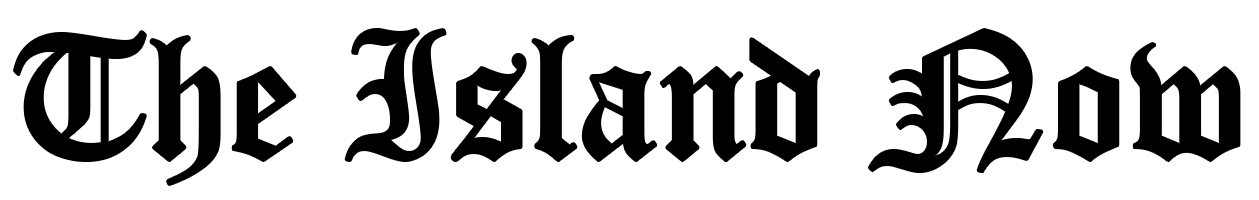Data is an integral part of every company’s operations. We all manage alot of data daily. When you save many files on your PC, it will certainly become sluggish. This will result in bad performance.
There are several external storage options for storing and backing up your data owing to various mishaps. These include breaking, theft, damage, and others.
Nothing is more stressful than data loss or the threat of data loss. Cloud storage comes in here. Cloud storage has unique features and tremendous capabilities. You may use these features remotely from the convenience of your home or office PC or while traveling with your mobile device. In addition, if you interested to learn about VPN then you can more learn about them.
Cloud storage is a good and trustworthy choice for storing and retrieving data. Numerous cloud-based storage options are available on the market. Before committing to a cloud storage service, it is essential to comprehend what cloud storage is and exactly how it operates.
So, without further ado, let’s get started.
What Is Cloud Storage?
Cloud storage enables you to store data and files in a cloud server. You can access this server from anywhere through the public internet or a private network.
A cloud storage service can specialize in keeping a certain sort of data, such as digital images or music files. Moreover, it can store any form of data, including photos, audio files, text files, presentations, and worksheets.
When you transmit data off-site for storage, it becomes the primary responsibility of a third-party cloud provider. The provider hosts, protects, manages, and keeps up the servers and related data storage infrastructure. In addition, it guarantees that you always have access to your data.
Cloud storage reduces the need to acquire and operate your own data storage infrastructure by providing an on-demand data storage service.
Cloud storage offers a scalable and cost-effective alternative to storing content on local hard drives or storage networks. Computer hard drives have a limited capacity for storing data. Users must move their files to an external storage device when they reach a storage limit.
Historically, companies have established and maintained storage area networks (SANs) to archive files and other data. SANs are expensive to keep up with because the amount of data stored grows.
Cloud storage services offer flexibility. This allows you to increase or decrease capacity when your data quantities fluctuate. By keeping data in the cloud, your company saves money by paying for data storage and capacity as a service. This is contrary to investing in the capital expenditures of constructing and maintaining in-house storage networks.
You only pay for the actual capacity you use, not any more or less. You do not need to overprovision storage networks in anticipation of increased data volumes. Your expenses may rise over time to accommodate for increasing data volumes. Nowadays, many people are learning this versatile language called cloud. However, there are numerous other online courses that you can also consider.
How Does Cloud Storage Work?
Cloud storage systems work straightforwardly. Information is kept in data centers located anywhere across the globe. Moreover, a third party maintains it in cloud storage.
Since the data is on hosted servers, it is readily accessible via a web browser. Cloud storage relies on a series of servers. This includes a master management server and other storage servers. The servers are interconnected and may be utilized and priced per your usage and needs.
Cloud service providers operate expansive data centers in multiple global locations. Customers that acquire cloud services from a provider delegate the majority of data storage responsibilities to the provider. This includes security, scalability, storage servers, computing resources, data availability, and network delivery. Users may access their cloud data via standard storage protocols or application programming interfaces (APIs). Moreover, they can do so by migrating customer applications to the cloud.
Additionally, the working of cloud storage depends on the type of storage employed. The three primary categories are block storage, file storage, and object storage. If you wish to know about antivirus software then you can gain some in-depth knowledge about it.
Block Storage
Block storage separates huge amounts of data into blocks or smaller parts. Each block has a unique identifier and is put on one of the storage drives in the system. Block storage is quick and economical. Furthermore, it delivers the low latency that applications like databases and high-performance workloads need.
File Storage
File storage arranges data in a hierarchical structure of files and folders. It is often used with hard drives and network-attached storage (NAS). In a system that uses file storage, the data is saved in files, which are then organized into folders.
Folders themselves are organized into hierarchies. It utilizes directories and subdirectories to arrange the folders in a hierarchical arrangement and locate data and files. This hierarchical arrangement can make data access and retrieval easier using a cloud-based file storage system.
Object Storage
Object storage saves data as objects and primarily consists of three components: file-based data, metadata connected with the file, and a unique identifier.
An object storage protocol saves a file and its associated information as a single object and provides it with an identification (ID) number using a RESTful API.
The users provide their ID to the system to obtain material, which then assembles the data with its metadata, authentication, and security. Object-based cloud storage solutions allow the customization of metadata, which can facilitate data access and analysis. Object storage enables storing data in its original format and with vast scalability.
Object storage providers have recently added file system features and functionality to their object storage software and hardware products. This is mostly due to the slow adoption of object storage.
For instance, a cloud storage gateway may provide a front-end file system configuration for object storage. This configuration frequently enables apps to access the data despite requiring an object storage format.
All backup apps employ the object storage system, which is one of the many reasons why online backup to a cloud storage service was the first successful use for cloud storage.
Most commercial cloud storage services rely on many hard drive data storage systems placed on servers with a mesh-like network topology. Additionally, service providers have introduced high-performance layers to their virtual storage products, often composed of solid-state drives (SSDs).
If the servers and applications that utilize the storage are also resident in the cloud environment, the high-performance cloud storage will typically function at its optimal level.
Benefits of Cloud Storage
The cloud is fast becoming the preferred storage environment for businesses. In 2015, 30% of all businesses used cloud storage to store data. This climbed to 50% by 2020 and 60% by 2022.
Similarly, the cloud storage industry is anticipated to be valued at $137.3 billion by 2025. The cloud offers various advantages over traditional on-premises storage solutions. Some of the most significant advantages of cloud storage are explained below.
Cloud-Based Backup of Your Data
If you’ve ever faced a hard disk failure, you know the chaos it can bring, particularly if you work from home. Not only must you replace it, but you may lose your important data forever.
A highly expensive data restoration service may recover some of your data. However, this is not always the case. In most cases, you may lose at least part of your data. Or, even worse, if you lose your smartphone or laptop.
Thus, cloud storage comes into play. A cloud backup may safeguard your data even in the direst of circumstances. Only by backing up your data to the cloud can you ensure its continued safety and accessibility.
Even better, cloud storage services that save several versions of your information in the cloud are ideal for disaster recovery.
Remotely Sync and Update Your Files
Suppose you modify a file on your computer and wish to update it on another remotely located computer. You must manually copy or transfer the file to the other device. Also, when you update a cloud file looks the same on every device that can access it.
In addition, most cloud services have a “synchronization” or “sync” functionality. To utilize sync, you must download a cloud application known as a “sync client” and log in.
The sync client installed on numerous devices will instantaneously synchronize your data across all devices. This eliminates the need to upload or download anything manually.
Some providers even provide so-called “network drives” that let you access your files without synchronizing them, conserving valuable hard disk storage space.
Cost Effective
Because clients only pay for their storage capacity, cloud storage costs can fall as consumption declines. This is in sharp contrast to employing an in-house storage system.
This system will almost certainly be over-configured to meet expected expansion. A business will initially pay for more storage space than it requires, and the storage price will never decrease.
In the long run, using cloud storage may help you save a substantial amount of money on purchasing hardware equipment, storage facilities, power supplies, and employees. All of these are likely to increase as your company expands.
Off-Site Data Management
Your cloud provider is responsible for the maintenance and security of the stored data. This relieves your personnel of storage-related responsibilities. These include procurement, installations, administration, and maintenance. Consequently, your team may focus on other important matters.
The sheer nature of public cloud storage makes it possible to transfer data copies to a remote location for backup and security needs. Again, this substantially reduces costs compared to a corporation operating its distant location data centers.
Fast Scalability
The ability to access new resources with simply a few clicks and without the need for extra equipment is a key advantage of cloud storage. This functionality supports business continuity when presented with unprecedented growth in data volume.
One of the most serious restrictions on on-premise storage is growth constraints. With cloud storage, you may increase capacity as needed. Cloud data storage scalability is practically limitless.
Key Features to Look For in Cloud Storage Services
Data Security
Data security is a crucial characteristic that might determine which cloud storage service you should choose. Always seek data encryption in action, at rest, or both. This is in addition to extra security measures such as unique passphrases. Permissions and access restrictions should function similarly for cloud and on-premises storage.
Cloud solutions from more costly storage providers often include comprehensive security features, but this does not imply that inexpensive solutions are insecure or risky.
The best and most reputable cloud data storage providers have varying levels of security to keep your files safe from hostile attackers.
Robust Capacity
When choosing a cloud storage service, data storage capacity is another element to consider. Due to the storage solution’s affordability, you should not compromise on storage capacity. You will need sufficient space to store documents, audio, video, and other file formats.
As a recommended practice, you need a minimum of 1 TB of storage. However, capacity needs will vary depending on the user to user and the organization. Some cloud storage providers may provide limitless cloud storage for a little higher charge. Always search for a service that only charges for the amount of data stored.
Multi-Device Accessibility
You must be able to access your data from any device and all major online browsers. Cross-device synchronization is another important feature since it guarantees that you enjoy the same experience regardless of the device you use to log in.
Especially in today’s bring-your-own-device (BYOD) era, it is crucial to use cloud storage without device-related compatibility problems. When deciding on a storage solution, you should always evaluate your personal and public cloud environments for support.
A cloud network attached storage is remote storage that may be accessed as if it were local through the internet. Therefore, all data should be accessible when required, whether production data or archives. Moreover, optimal cloud storage will provide an optimal balance between retrieval time and cost.
Smart Dara Organization
Data organization and other productivity features are advantageous when utilizing cloud storage for business purposes. Without smart data organizing tools, your data center may become over-expansive, congested, and even cluttered, reducing the overall user experience.
The best storage platform should assist you in organizing your files in a way that makes them simple to find, retrieve, and utilize daily. Intuitive folder layouts and link sharing can assist you in maximizing your cloud storage environment.
Reliable Customer Support
Lastly, you require rapid assistance in the case of data storage problems. The data storage service provider should be able to answer your email or phone inquiries immediately. You may search for product-related online groups, a knowledge base, or a support desk.
Support services from your dependable storage provider may decrease IT work and assure flawless service. Most economical cloud storage users are small to mid-sized businesses (SMBs) and individuals without huge IT teams for troubleshooting, making support a must-have feature.
Different Cloud Storage Types
Cloud storage adoption has enabled everyone to store and access digital data from any location. This effectively equates cloud storage to a virtual hard disk. Accessing the cloud to analyze complex data and execute apps, in addition to storing vital data such as word documents and video files, demonstrates the flexibility of cloud storage.
To decide which cloud storage solution is ideal, the user must first identify their used usage. Let’s examine the different types of cloud storage solutions.
-
Private Cloud Storage
The term “private cloud storage” also goes by the names “business cloud storage” and “internal cloud storage.” This solution saves the data on the enterprise or organization’s internal network. The company’s firewall protects this information.
Private cloud storage is an excellent alternative for businesses with pricey data centers and in-house data privacy management. A key benefit of storing data in a private cloud is that the user has total control.
On the other hand, among the key disadvantages of private cloud storage is the expense and work required for maintenance and upgrades. The company that is providing the hosting is the one that is responsible for administering the private cloud storage.
-
Public Cloud Storage
Public cloud storage needs a couple of administrative controls and is accessible online by the user and anybody authorized by the user. The individual user or organization is not responsible for system maintenance with public cloud storage.
Since multiple storage solution providers host public cloud storage, there is very little room for users to customize the security settings because such settings are standard across all customers.
Popular public cloud storage solutions include Amazon Web Services (AWS), Microsoft Azure, Google Cloud, and IBM Cloud. Public cloud storage is simply expandable, cost-effective, secure, and provides seamless monitoring without maintenance.
-
Hybrid Cloud Storage
A hybrid cloud storage solution combines private and public cloud services provided by a third party, with an orchestration management layer to combine the two platforms.
The concept provides enterprises with greater data rollout flexibility and adaptability. A company may, for instance, keep actively utilized and organized data in an on-premises private cloud and unorganized and archived data on a public cloud. A hybrid cloud environment makes it simpler to manage seasonal or unplanned surges in data generation or access by cloud-bursting to an external cloud storage provider and eliminating the need to deploy on-premises storage capacity.
In recent years, the use of the hybrid cloud approach has expanded. Hybrid clouds, despite their benefits, pose technological, commercial, and management issues. For example, private workloads must connect to and work with public cloud storage providers. This means that compatibility, reliability, and enough network connectivity are important. An enterprise-grade cloud storage solution should be scalable to accommodate the company’s current and future requirements, accessible from everywhere, and application-agnostic.
-
Community Cloud Storage
Community cloud storage is a version of a private cloud storage approach, which provides cloud-based solutions for certain organizations or communities. In this approach, cloud storage providers give their cloud architecture, software, and other development tools to satisfy the organization’s or community’s needs.
To handle the community’s security and compliance requirements, all data is housed on a private cloud controlled by the community. Community cloud storage is an excellent alternative for businesses with stringent compliance standards, like those in the healthcare, financial, and legal sectors.
Five Ways to Use Cloud Storage Like a Pro
-
Streamline Your Workflow Utilizing Cloud-Based Productivity Tools
With the prevalence of remote work, online productivity tools have become an integral component of our virtual office life. Several cloud storage providers with interfaces with these technologies cater to businesses.
However, if you’re searching for a personal cloud solution, your options are a bit more restricted, particularly if you don’t want name-brand services to track your actions.
Google Drive is a cost-effective service that integrates by default with its Workspace applications, including document editing software/tools like Docs, Sheets, and Slides.
Using Google Drive in conjunction with Google Workspace is one of the most effective methods to boost productivity.
If you’d rather let Microsoft manage (and presumably scan) your private data, OneDrive integrates with the Microsoft 365 toolkit of Office apps, such as Word, Excel, Outlook, and Microsoft Teams. Dropbox integrates with third-party applications, including Google and Microsoft’s office suites.
-
Maintain Cloud Data Encryption
If you want to prevent losing your data or even critical information such as your credit card number, it goes without saying that internet security is crucial. Thankfully, several reputable cloud storage services devote considerable effort to protecting your data security and privacy.
If you utilize these so-called zero-knowledge cloud services, then no one else than yourself will be able to access the information that you save in the cloud (not even the cloud service itself).
-
Utilize Synchronization to Access Data on Multiple Devices
Data syncing is an essential component of cloud storage. By synchronizing your cloud-based data, you may concurrently access it on all of your devices. Then you may utilize a cloud application to access your data on your smartphone, laptop, tablet, or any other device you want (even on your Mac or Linux computer). On the other hand, using cloud storage like a pro will require more complex data synchronization methods.
When files are synchronized to your PC, they use space. However, a “selective sync” feature allows you to sync only the data you wish, saving storage space.
Many reputable cloud storage companies offer a specialized synchronization approach called “smart sync,” which produces shortcuts to files on your computer instead of transferring them entirely. This allows you to access files that have not been tagged for synchronization.
-
Securely Share Files Through the Cloud
One crucial benefit of cloud storage is the ability to easily and securely share files. Cloud storage technology can simplify the process if you need to send a photo album to granny or share important company files with a colleague.
Although most services can exchange files today, only a select number offer additional sharing options to enhance the experience. Several reputable cloud data storage providers come along with some amazing sharing options.
Expiration dates and passwords are a systematic method for sending links securely. Few service providers, however, give download statistics and notifications, as well as a self-destruct function that disables the sharing link after a certain amount of downloads.
-
Software Testing and Development
A test and development environment is one of the greatest applications for cloud computing. This requires acquiring a budget and preparing your environment with tangible assets, enough staff, and sufficient time. The next step in this regard is to install and configure your platform. This can frequently lengthen the time required to execute a project and stretch your goals.
Using the flexibility, performance, and cheap cost of cloud storage, some of the world’s largest and most valuable corporations have developed apps in record time. Even one can enhance the most basic static websites for an astonishingly low price. Globally, developers are turning to pay-as-you-go storage choices that eliminate administration and scalability issues.
With cloud computing, settings suited to your specific requirements are now readily accessible. This often includes automated provisioning of real and virtualized resources but is not restricted to these.
Conclusion: Is It Important To Know The Fundamentals Of Cloud Storage?
Even though cloud computing plays a vital role in data processing and storage, the fate of cloud computing and data storage is continuously evolving. Data security is one of the primary issues of cloud storage, and in the future, massive data breaches will be a huge issue for businesses who choose cloud storage.
In such a case, will cloud computing become obsolete? What alternatives exist for storing complex data in the future? There are several possibilities, including serverless computing. Our two critical suggestions for technologists seeking to optimize cloud services are to perform routine evaluations and identify redundant cloud-based activities. The goal is to utilize the cloud’s benefits without incurring high costs.